How to deposit from NAB
You can deposit money into your Moomoo AU account via bank transfer.
Please transfer from your personal bank account. Transfers from third-party accounts, corporate accounts, or E-wallets will not be accepted. International Transfer will not be accepted neither.
Start your transfer
1. Open moomoo, tap[Accounts] - [More] - [Deposit], find the bank account information provided to you.
2. Open the NAB mobile banking App, tap the Pay icon, tap Pay Anyone, and tap BSB & Acc to add a new payee. If you have already saved the account provided to you as a frequent payee, just tap the account to initiate a transfer.
* Please make sure the account information is correct before initiating a transfer.
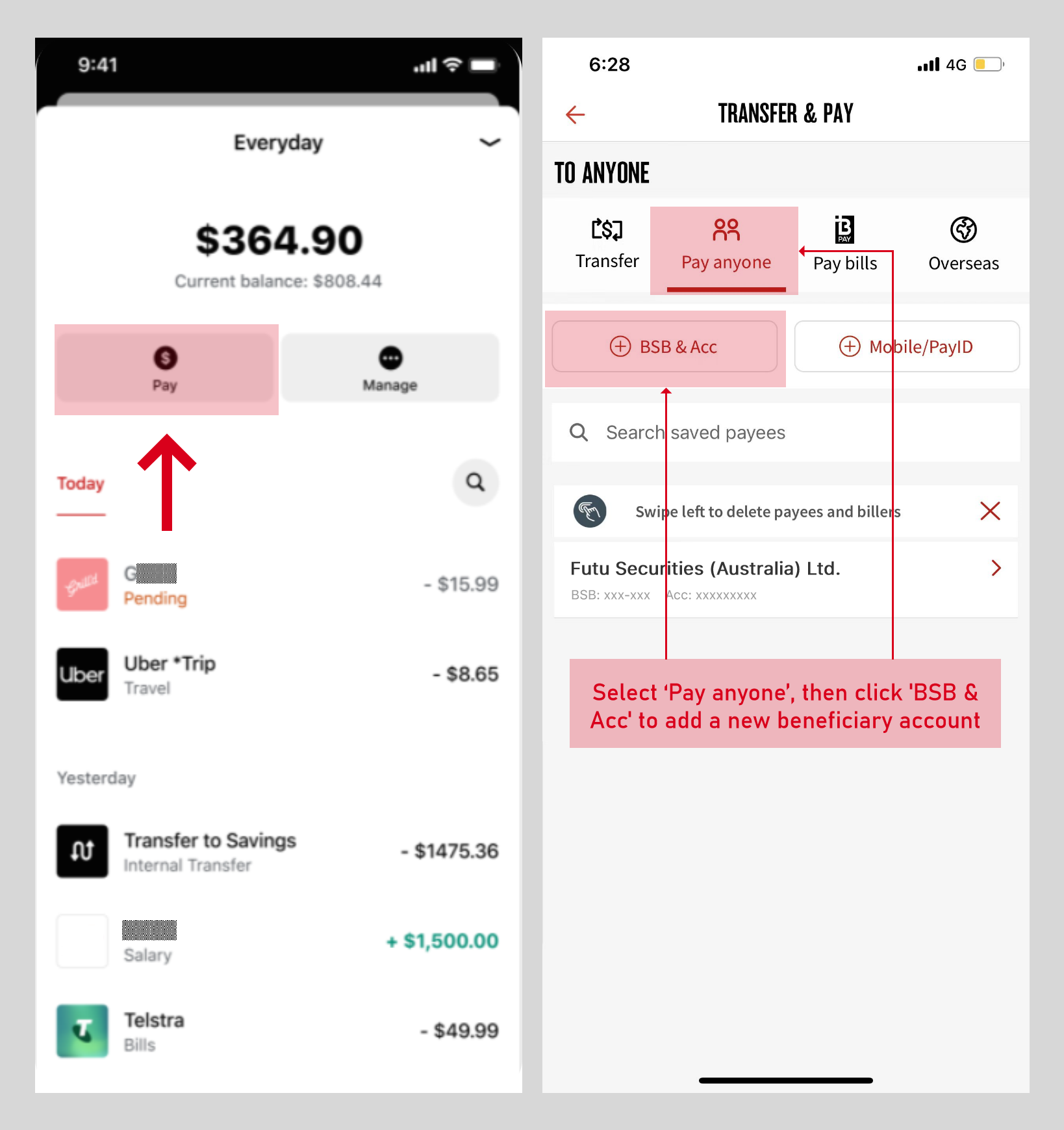
3. Copy and paste the account information to the according fields shown on the page.
4. Enter the deposit amount and submit.
5. After the transfer is made, we suggest you keep a screenshot of the page as the proof of transfer in case of a follow-up review. You will be notified via email or App notification once your deposit request is processed.